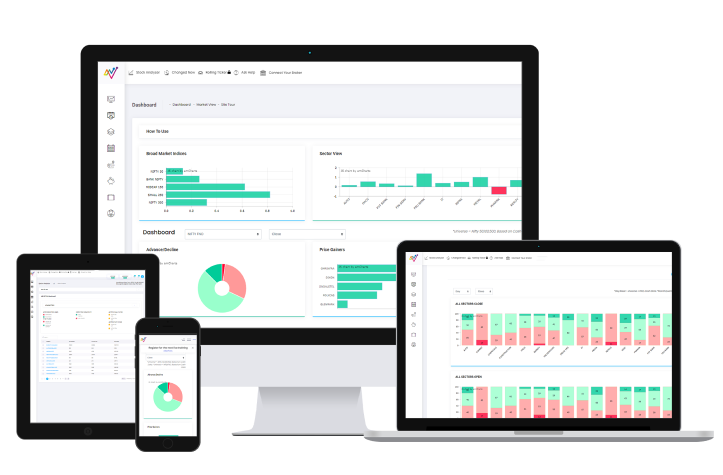
Ab Smart-Trading Hoga Easy
With NeoTrader Software!
Get ready-made trades, pre processed analysis from multiple indicators , scoring and
ranking on stocks and indices.



